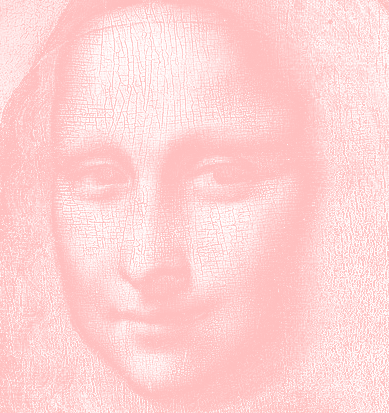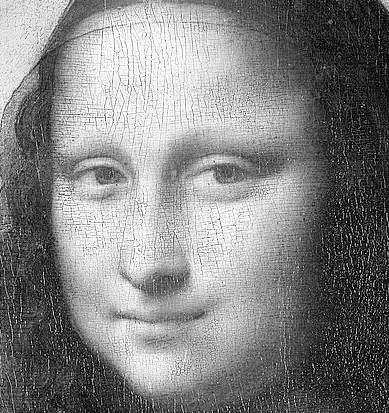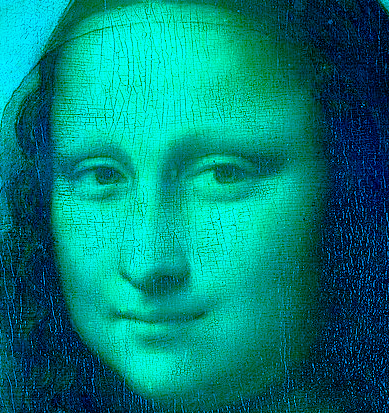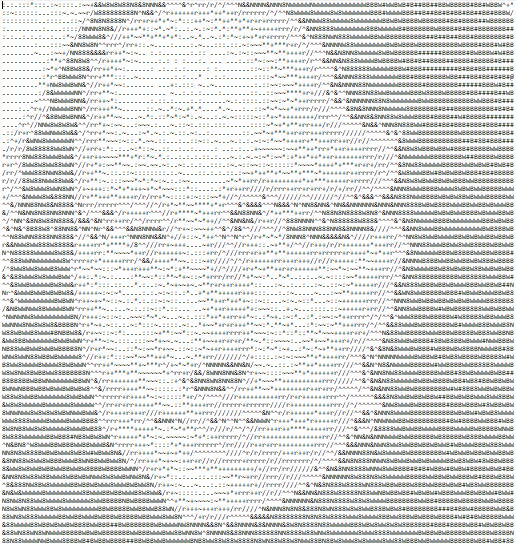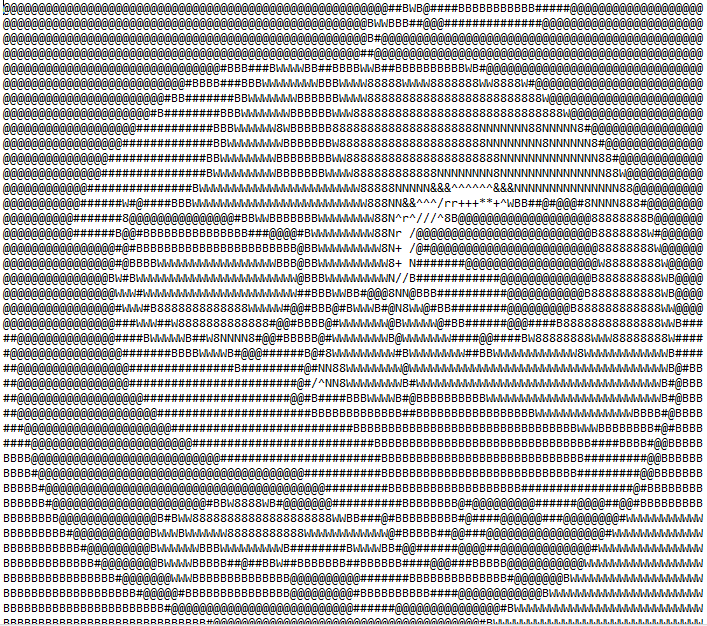import java.awt.Color;
import java.awt.image.BufferedImage;
import java.awt.Image;
import java.awt.Graphics2D;
import java.io.File;
import java.io.FileWriter;
import java.io.IOException;
import java.io.PrintWriter;
import java.nio.file.Files;
import java.nio.file.Path;
import java.nio.file.Paths;
import javax.imageio.stream.ImageOutputStream;
import javax.imageio.stream.ImageInputStream;
import javax.imageio.metadata.IIOMetadata;
import javax.imageio.IIOImage;
import javax.imageio.ImageIO;
import javax.imageio.ImageWriteParam;
import javax.imageio.ImageWriter;
import javax.imageio.ImageReader;
import javax.imageio.ImageTypeSpecifier;
public class Pics {
private final String inDir = "images/"; // location of images
private final String outDir = "images/tmp/"; // location of created files
private String inFile;
private String resizedFile;
private String asciiFile;
private String ext; // extension of file
private long bytes;
private int width;
private int height;
// Constructor obtains attributes of picture
public Pics(String name, String ext) {
this.ext = ext;
this.inFile = this.inDir + name + "." + ext;
this.resizedFile = this.outDir + name + "." + ext;
this.asciiFile = this.outDir + name + ".txt";
this.setStats();
}
// An image contains metadata, namely size, width, and height
public void setStats() {
BufferedImage img;
try {
Path path = Paths.get(this.inFile);
this.bytes = Files.size(path);
img = ImageIO.read(new File(this.inFile));
this.width = img.getWidth();
this.height = img.getHeight();
} catch (IOException e) {
}
}
// Console print of data
public void printStats(String msg) {
System.out.println(msg + ": " + this.bytes + " " + this.width + "x" + this.height + " " + this.inFile);
}
// Convert scaled image into buffered image
public static BufferedImage convertToBufferedImage(Image img) {
// Create a buffered image with transparency
BufferedImage bi = new BufferedImage(
img.getWidth(null), img.getHeight(null),
BufferedImage.TYPE_INT_ARGB);
// magic?
Graphics2D graphics2D = bi.createGraphics();
graphics2D.drawImage(img, 0, 0, null);
graphics2D.dispose();
return bi;
}
// Scale or reduce to "scale" percentage provided
public void resize(int scale) {
BufferedImage img = null;
Image resizedImg = null;
int width = (int) (this.width * (scale/100.0) + 0.5);
int height = (int) (this.height * (scale/100.0) + 0.5);
try {
// read an image to BufferedImage for processing
img = ImageIO.read(new File(this.inFile)); // set buffer of image data
// create a new BufferedImage for drawing
resizedImg = img.getScaledInstance(width, height, Image.SCALE_SMOOTH);
} catch (IOException e) {
return;
}
try {
ImageIO.write(convertToBufferedImage(resizedImg), this.ext, new File(resizedFile));
} catch (IOException e) {
return;
}
this.inFile = this.resizedFile; // use scaled file vs original file in Class
this.setStats();
}
// convert every pixel to an ascii character (ratio does not seem correct)
public void convertToAscii() {
BufferedImage img = null;
PrintWriter asciiPrt = null;
FileWriter asciiWrt = null;
try {
File file = new File(this.asciiFile);
Files.deleteIfExists(file.toPath());
} catch (IOException e) {
System.out.println("Delete File error: " + e);
}
try {
asciiPrt = new PrintWriter(asciiWrt = new FileWriter(this.asciiFile, true));
} catch (IOException e) {
System.out.println("ASCII out file create error: " + e);
}
try {
img = ImageIO.read(new File(this.inFile));
} catch (IOException e) {
}
for (int i = 0; i < img.getHeight(); i += 2) { //make it iterate less heightwise so its not as stretched vertically
for (int j = 0; j < img.getWidth(); j++) {
Color col = new Color(img.getRGB(j, i));
double pixVal = (((col.getRed() * 0.30) + (col.getBlue() * 0.59) + (col
.getGreen() * 0.11)));
try {
asciiPrt.print(asciiChar(pixVal));
asciiPrt.flush();
asciiWrt.flush();
} catch (Exception ex) {
}
}
try {
asciiPrt.println("");
asciiPrt.flush();
asciiWrt.flush();
} catch (Exception ex) {
}
}
}
static void ColorScale(String fileN, int xx, int yy, int zz) { //parameters to do multiple color scales with this method
BufferedImage img = null;
File f = null;
try{
f = new File("images/MonaLisa.png"); //read image
img = ImageIO.read(f);
}catch(IOException e){
System.out.println(e);
}
int width = img.getWidth(); //get image dimensions in pixels
int height = img.getHeight();
for(int y = 0; y < height; y++){ //itterates through each pixel
for(int x = 0; x < width; x++){
int p = img.getRGB(x,y); //get pixel value
int a = (p>>24)&0xff; //get alpha values
int r = (p>>16)&0xff; //get rgb values
int g = (p>>8)&0xff;
int b = p&0xff;
int avg = (r+g+b)/3; //averages rgb values
p = (a<<xx) | (avg<<yy) | (avg<<zz) | avg; // find new pixel value
img.setRGB(x, y, p); //set new pixel value at each x and y
}
}
try{
f = new File(fileN); //makes new image
ImageIO.write(img, "png", f);
System.out.println("Success");
}
catch(IOException e){
System.out.println(e);
}
}
static void BlueScale() {
BufferedImage img = null;
File f = null;
try{ //getting the image
f = new File("images/MonaLisa.png");
img = ImageIO.read(f);
}catch(IOException e){
System.out.println(e);
}
int width = img.getWidth(); //getting width and height of image in pixels
int height = img.getHeight();
for(int y = 0; y < height; y++){ //iterates for every pixel in the picture
for(int x = 0; x < width; x++){
int p = img.getRGB(x,y);// pixel value
int a = (p>>24)&0xff; // alpha value
int r = (p>>16)&0xff; // red value
int g = (p>>8)&0xff; // green value
int b = p&0xff; // blue value
int avg = (r+g+b)/3; //averages the rgb values
p = (a<<24) | (0<<16) | (g<<8) | b;
img.setRGB(x, y, p); //color scales
}
}
try{
f = new File("images/BlueScaleMonaLisa.png"); //makes new image
ImageIO.write(img, "png", f);
System.out.println("Success");
}catch(IOException e){
System.out.println(e);
}
}
// conversion table, there may be better out there ie https://www.billmongan.com/Ursinus-CS173-Fall2020/Labs/ASCIIArt
public String asciiChar(double g) {
String str = " ";
if (g >= 240) {
str = " ";
} else if (g >= 220) {
str = ".";
} else if (g >= 210) {
str = ":";
} else if (g >= 200) {
str = "~";
} else if (g >= 190) {
str = "*";
} else if (g >= 170) {
str = "+";
} else if (g >= 155) {
str = "r";
} else if (g >= 140) {
str = "/";
} else if (g >= 120) {
str = "^";
} else if (g >= 110) {
str = "&";
} else if (g >= 95) {
str = "N";
} else if (g >= 80) {
str = "8";
} else if (g >= 60) {
str = "W";
} else if (g >= 40) {
str = "B";
} else if (g >= 20) {
str = "#";
} else {
str = "@";
}
return str;
}
// tester/driver
public static void main(String[] args) throws IOException {
Pics monaLisa = new Pics("MonaLisa", "png");
monaLisa.printStats("Original");
monaLisa.resize(33);
monaLisa.printStats("Scaled");
monaLisa.convertToAscii();
Pics pumpkin = new Pics("pumpkin", "png");
pumpkin.printStats("Original");
pumpkin.resize(33);
pumpkin.printStats("Scaled");
pumpkin.convertToAscii();
System.out.println("Green Scale:");
ColorScale("images/GreenScaleMonaLisa.png", 8,16,24); //parameters that include the directory of file and rgb values to scale with
System.out.println("Red Scale:");
ColorScale("images/RedScaleMonaLisa.png", 16,24,8);
System.out.println("Grey Scale:");
ColorScale("images/GreyScaleMonaLisa.png", 24,8,16);
System.out.println("Blue Scale:");
BlueScale();
}
}
Pics.main(null);